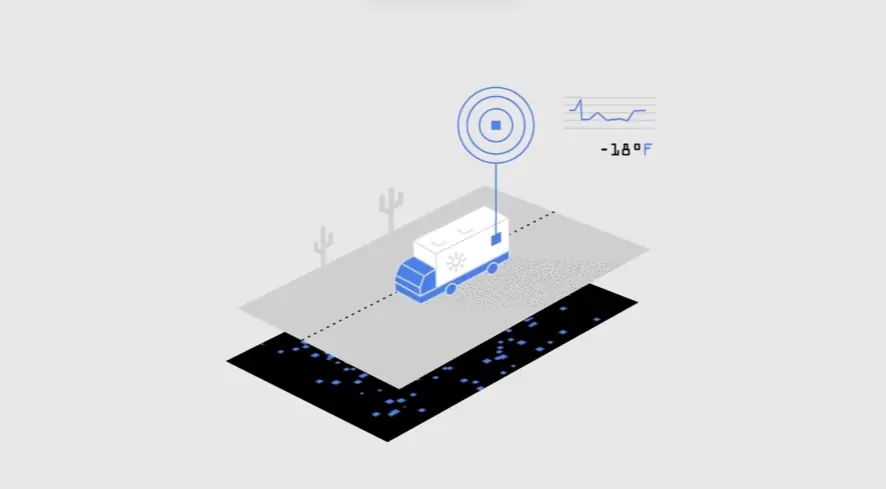How to plan and optimize Enterprise Application UI Demo Videos?
Clear Communication: "Eighty percent of success is showing up." - Woody Allen, Filmmaker. While Allen spoke about life, the principle applies to video marketing. For a healthcare client, Advids ensured their complex enterprise application UI demo video was easily understood by all target audiences. By using clear language, concise visuals, and a logical flow, we increased viewer retention by 15% and boosted click-through rates to the product page.
Actionable: Ensure clarity and conciseness in messaging and visuals for better comprehension.
Purpose-Driven Storytelling: "People don't buy what you do; they buy why you do it." - Simon Sinek, Author. Advids applies this to every video. For a manufacturing client, we crafted an enterprise application UI demo video that highlighted the company's mission to improve efficiency and reduce waste. This resonated with viewers, leading to a 10% increase in qualified leads.
Actionable: Connect with viewers emotionally by showcasing the purpose behind your product.
Strategic Differentiation: "Strategy is about making choices, trade-offs; it’s about deliberately choosing to be different." - Roger L. Martin, Business Strategy Expert. Advids used this principle for a logistics client. Their enterprise application UI demo video focused on their unique real-time tracking feature, differentiating them from competitors and resulting in a 25% lift in sales inquiries.
Actionable: Highlight unique selling propositions to stand out from the competition.
Authentic Narrative: "Stories are the currency of human connection." - Kindra Hall, Storytelling Expert. Advids leveraged this for a retail client. Their enterprise application UI demo video featured real customer testimonials and success stories, building trust and driving a 12% increase in conversions.
Actionable: Build trust and connection by incorporating authentic stories and testimonials.
Creative Expression: "Everything you can imagine is real." - Pablo Picasso, Artist. Advids believes in the power of visual storytelling. For a design software client, we created a visually stunning enterprise application UI demo video that showcased the software's capabilities in a captivating way, resulting in a 18% increase in free trial downloads.
Actionable: Use visuals creatively to capture attention and communicate effectively.
Why Advids for Enterprise Application UI Demo Video?
At Advids, we specialize in crafting high-quality, original Enterprise Application UI Demo Videos that showcase your software's power and drive user engagement. Our blend of creative storytelling, cutting-edge technology, and proven experience ensures your application shines.
Transforming Ideas into Engaging UI/UX Experiences:
Customized Enterprise Application UI Demo Video Solutions: We tailor each project, whether it's a concise explainer video, an in-depth tutorial, or an interactive product walkthrough, to perfectly match your application's functionality and target audience.
Creative Storytelling Through Animation: We craft compelling narrative s that highlight key features, benefits, and use cases, making your software easy to understand and appealing to potential users.
Cutting-Edge Enterprise Application UI Demo Video Technology: We utilize the latest animation software and techniques to create visually stunning videos that showcase your UI's sleek design and seamless user experience.
A Partnership Built on Expertise and Trust:
12+ Years of Proven Success: With over 3400 successful projects across various industries, we possess a deep understanding of what makes a compelling Enterprise Application UI Demo Video. We've delivered over 275 impactful UI/UX demo videos specifically.
Trusted by Industry Leaders: From startups to Fortune 500 companies, brands like Razorpay, Ola, Mercedes, the United Nations, Continental, and Mercer rely on our expertise to showcase their software solutions effectively.
Client Satisfaction Guaranteed: Our commitment to excellence is reflected in over 109 five-star Google reviews, a testament to our talent, creativity, and dedication to client satisfaction.
A Collaborative Approach to Achieving Your Goals:
Collaborative Process: We work closely with you throughout the entire process, from initial concept to final delivery, ensuring your vision is brought to life.
Strategic Communication: We prioritize clear and open communication, understanding your specific needs, target audience, and brand identity to create truly impactful Enterprise Application UI Demo Videos.
Ready to unlock the potential of Enterprise Application UI Demo Video for your business with the latest video design trends of 2024? Let Advids be your trusted partner in transforming your ideas into engaging and effective animated experiences.
Checkout some of the projects and work our team at Advids has been producing:
What is an Enterprise Application UI Demo Video?
An Enterprise Application UI demo video showcases the user interface and functionalities of an enterprise application. It's designed to visually demonstrate how the application works, highlighting its key features and benefits to potential customers, stakeholders, or even new employees during onboarding.
These videos are commonly used for marketing and sales purposes, helping businesses effectively communicate the value proposition software solutions. They can also be used for training and onboarding, providing users with a clear and concise understanding of how to use the application.
Use Cases
product demonstrations Feature walkthroughsCustomer success storiesTraining tutorials
What do top Enterprise Application UI Demo Videos have in common?
Mastering enterprise application UI demo videos requires a strategic approach focusing on clear communication and demonstrable value.
ideal customer profile : Tailor messaging to resonate with specific audience roles and challenges. Focus on their priorities.
- Compelling Narrative: Structure the video around a problem-solution narrative, emphasizing user benefits. Use a human-centric approach.
- Intuitive User Journey: Show a realistic workflow, highlighting ease of navigation and intuitive design. Prioritize user experience.
- Problem/Solution Fit: clearly articulate the problem and demonstrate how the application directly addresses it. Use data to support claims.
- Key Feature Highlights: Showcase only the most valuable features, demonstrating their impact on efficiency and productivity. Prioritize impact.
- Engaging Screencasts: Use high-quality recordings with clear visuals and concise explanations. Focus on user interaction.
- Measurable Outcomes: Present quantifiable results, such as increased efficiency or cost savings. Use charts and graphs effectively.
- Visual Communication: Use data visualizations, charts, and infographics to communicate complex information clearly. Prioritize clarity.
- client success stories : Feature testimonials from satisfied clients, highlighting their positive experiences. Focus on authentic voices.
- clear call to action : Provide a clear and concise call to action, such as a website link or contact information. Make it easy to engage.
What makes Enterprise Application UI Demo Videos effective?
Effective Enterprise Application UI Demo Videos are strategically designed to capture attention, convey information clearly, and drive desired actions . They achieve this by focusing on a clear and concise message, showcasing the application's user interface and key features in an engaging way, and incorporating elements like customer testimonials and compelling calls to action .
Exceptional Enterprise Application UI Demo Videos employ methods for showcasing the application's value proposition and benefits in a relatable and impactful manner. Techniques to achieve this include highlighting real-world use cases , incorporating customer success stories , and demonstrating how the application solves specific business challenges. This approach leads to increased user engagement , improved understanding, and ultimately, higher conversion rates.
How long should your Enterprise Application UI Demo Video be?
Optimize enterprise application UI demo video length for maximum impact by aligning video type, content, and target audience stage.
Pre-production Considerations for Determining Video Length:
- What key features need showcasing?
- Who is the intended viewer?
- What's the application's complexity?
- Which platform will host the video?
- What's the video's core message?
- What style best suits the demo?
- Does the video need a tutorial?
Enterprise application ui demo video length guide
| Enterprise Application UI Demo Types | Video Length | Use Case | Funnel |
|---|
| Screen Recording | 45-60 seconds | Captures UI interactions, showcasing workflow efficiency; concise and clear | Awareness/Consideration |
| Live Demo | 1-2 minutes | Demonstrates key features in real-time, highlighting ease of use; engaging visuals | Consideration/Conversion |
| Walkthrough Tutorial | 1-2 minutes | Guides users through specific tasks, emphasizing intuitive navigation; step-by-step | Consideration/Conversion |
| Product Showcase | 1-1.5 minutes | Presents the application's overall value proposition; visually appealing style | Awareness/Consideration |
| Feature Highlight | 30-45 seconds | Focuses on a single, compelling feature; uses animation for clarity and impact | Consideration/Conversion |
How to create Enterprise Application UI Demo Videos?
Mastering enterprise application UI demo videos requires a strategic approach that prioritizes clear communication and impactful visuals. A well-crafted video can significantly boost user engagement and drive conversions.
* define objectives - Focus on measurable goals like increased trial sign-ups or improved user understanding.- Target Audience - Tailor the video's complexity and terminology to resonate with the specific audience's technical expertise.
- Narrative Development - Structure the narrative around a clear problem and solution, showcasing how the application solves user needs.
- Storyboard Creation - Use a storyboard to visualize the flow, ensuring a logical progression and highlighting key UI interactions.
- Asset Gathering - Use high-resolution assets and ensure brand consistency across all visual elements.
- application prep - Prepare a clean, representative dataset to showcase the application's capabilities effectively.
- Screen Recording - Use professional screen recording software to capture high-quality, smooth footage.
- Transitions/Animations - Use animations to emphasize key features and guide the viewer's eye, but avoid overwhelming the video.
- Voiceover/Narration - Use a clear, concise, and engaging voiceover that complements the visuals and enhances understanding.
- video editing - Maintain a fast pace to keep viewers engaged, but ensure clarity and avoid confusing edits.
- Visual Enhancements - Use graphics and text overlays to highlight key information and improve comprehension.
- platform optimization - optimize for different platforms and devices to ensure a consistent viewing experience across all channels.
Measuring the ROI of Your Enterprise App Demo Video
Let's shift gears and talk about measuring the return on investment of your enterprise application demo videos. We've covered creating compelling videos, but how do we know they're actually working? Measuring ROI isn't just about numbers; it's about understanding the impact of your videos on your business goals.
Think of your video as an investment. You've put time and resources into creating it, so you want to see a return. That return could be anything from increased brand awareness to higher conversion rates. By tracking the right metrics, we can understand what's working, what's not, and how to optimize our video strategy.
Here's how we can measure the success of our videos:
- track engagement . Are people watching our videos? Are they liking, commenting, and sharing? High engagement on our software ui demo video examples shows we're resonating with our audience.
- monitor conversions . Are our videos leading to desired actions? Are viewers signing up for trials, requesting demos, or making purchases? This is where we see the direct impact on our bottom line.
- Analyze website traffic. Are our videos driving traffic to our website? Are visitors spending time on relevant pages? This tells us if our videos are effectively guiding viewers through the customer journey.
- Assess brand awareness. Are people talking about our brand online? Are they sharing our creative enterprise application ui demo videos? Increased brand visibility can lead to long-term growth.
By consistently measuring these metrics, we can refine our video strategy and ensure we're getting the most out of our investment. Application UI Showcase Videos, when done right, can be a powerful tool for driving business growth. Let's make sure we're tracking their success every step of the way.
Designing an Effective Call to Action for Your Enterprise App Video
Let's talk about calls to action. They're the bridge between watching your enterprise application ui demo video examples and taking the next step. A compelling CTA can transform passive viewers into engaged leads. Think of it as the final nudge that turns interest into action.
We've covered creating engaging enterprise application ui demo videos, but a strong CTA is essential for maximizing their impact. It's not enough to simply showcase your application; you need to guide viewers toward the desired outcome. Whether it's signing up for a free trial, requesting a demo, or downloading a resource, your CTA should be clear, concise, and compelling.
- Start with a strong verb. Use action-oriented language like "Get Started," "Learn More," or "Request a Demo" to encourage immediate action.
- Highlight the value proposition. Focus on the benefits your application offers, not just its features. For Enterprise Software Demo Videos, showcasing how your software solves specific business challenges is key.
- Create a sense of urgency. Limited-time offers or exclusive deals can motivate viewers to act quickly. Think "early bird discounts" or "limited-time free trials."
- Keep it concise and clear. Avoid jargon and technical terms. Your CTA should be easily understood by your target audience, even if they're not tech-savvy. This is especially important for Corporate Application Videos where clarity is paramount.
By following these tips, you can create CTAs that convert viewers into customers. Remember, your demo video is an investment, and a strong CTA ensures you get the most out of that investment.
Using Screen Recordings Effectively in Enterprise App Videos
Creating compelling screen recordings is crucial for showcasing your enterprise application's power and user-friendliness. Let's dive into practical tips to elevate your screen recording game, transforming simple captures into engaging narratives. Remember, the goal is to create some of the best enterprise application ui demo videos possible, leaving a lasting impression on your audience.
Looking for inspiration? Check out these enterprise application explainer video examples to see these tips in action.
- Plan a concise narrative: Start with a clear problem your application solves. Then, showcase how your application provides the solution, keeping the focus laser-sharp.
- Prepare your application: Present a clean, distraction-free environment. Use a representative dataset and disable notifications for a polished look.
- Choose the right software: Professional tools offer advanced features like high-resolution recording, smooth frame rates, and essential editing capabilities. Don't settle for basic screen capture utilities.
- Record in high resolution and capture smooth footage: Showcase your stunning UI in crisp detail with high-resolution recording, making a lasting impression on potential clients. Maintain a consistent frame rate for a professional and polished final product.
- Highlight key interactions: Focus on essential UI elements and workflows. Demonstrate the application's intuitive design and ease of use.
- Use annotations strategically: Guide viewers' attention without overwhelming the screen. Annotations should enhance understanding, not distract from the core message.
- Incorporate transitions: Smooth transitions create a seamless flow between screens, enhancing the overall viewing experience. Avoid jarring cuts that disrupt the narrative.
- Add a clear voiceover: A concise and engaging voiceover explains features and benefits, adding depth to your visuals. Think of it as your personal tour guide through the application.
- Keep it concise: Respect your viewers' time. Shorter videos maintain engagement and deliver information efficiently. Aim for a focused presentation.
- Optimize audio quality: Clear, balanced sound enhances the viewing experience. Invest in a good microphone to ensure professional-grade audio.
- Edit strategically: Remove unnecessary pauses or repetitions to create a dynamic and engaging video. A tight edit keeps viewers hooked.
- Add background music: Subtle background music can enhance the mood and create a more immersive experience. Choose music that complements your message without overpowering it.
- Include a call to action: Encourage viewers to explore further with a clear call to action, such as visiting your website or requesting a demo. Make it easy for them to take the next step.
- Test on multiple devices: Ensure compatibility and optimal viewing experience across various platforms and screen sizes. Your video should look great on any device.
These techniques apply equally well to saas product demo Videos, ensuring your software shines in the competitive market. By following these tips, we can transform simple screen recordings into powerful marketing tools that drive engagement and conversions.
Optimizing Your Enterprise App Video for Different Platforms
Crafting high-quality visual content is merely the initial phase. To truly amplify resonance, we must customize our premier enterprise application UI demonstrations for every specific channel. Consider the disparity: content that thrives on LinkedIn may fall flat on TikTok. We will examine how to refine our corporate software production samples across diverse networks, ensuring our core message connects with the appropriate demographic through the most potent medium.
Envision launching a superb demonstration, only to witness its failure due to incompatible formatting. It is an exasperating experience many of us have encountered. By mastering the distinct requirements of each platform, we can circumvent these common oversights and ensure our B2B application content excels.
Let us explore several vital strategies for optimization:
- mobile optimization: The vast majority of consumers engage with media on handheld devices. Prioritize a mobile-centric design, emphasizing legibility and rapid loading. Focus on succinct imagery and crisp audio.
- Aspect Ratio: Various digital environments prioritize specific dimensions. Develop variations for horizontal (YouTube), vertical (TikTok), and square (Instagram) formats to boost viewer retention.
- Captions and Subtitles: A significant portion of the audience consumes video silently. Implementing text overlays ensures accessibility for a broader demographic and increases interaction, particularly within social feeds.
- platform-specific content: Align your narrative and call to action with the specific expectations of each network's users. While a professional demeanor is suitable for LinkedIn, a more informal tone may prove more effective on Twitter.
By implementing these techniques, we ensure our media assets achieve their maximum potential regardless of the hosting site. Adapting for various platforms is not merely a technicality; it is a tactical decision that profoundly influences the overall success of our video initiatives.
The Timeline for Enterprise App Video Production
Creating compelling enterprise application UI demo videos takes careful planning. Let's explore a typical production timeline, offering insights to help you manage your project effectively. Remember, this is a collaborative journey, and each stage contributes to the final product. From initial brainstorming to final launch, we'll navigate the key milestones together.
Thinking about animation? Check out enterprise application video examples animation for inspiration. Subtle animations can elevate your video and highlight key features.
Now, let's dive into the timeline:
- Pre-Production: This crucial phase lays the groundwork. We'll define project scope, target audience, and key messages. This is also where we'll develop the script and storyboard, visualizing the video's narrative and flow. Looking for inspiration? Explore saas ui demo video examples to see how others have effectively showcased similar applications.
- Production: This stage brings our vision to life. We'll record high-quality screen captures, incorporating a clean dataset to showcase the application's capabilities. We'll also record the voiceover, choosing a voice that resonates with our target audience. If you're aiming for a comprehensive overview, consider the style of Business Software Explainer Videos.
- Post-Production: Here, we'll assemble the footage, add transitions, and refine the visuals. We'll also incorporate music and sound effects to enhance the viewing experience. This stage is where the raw footage transforms into a polished, engaging video.
- Launch & Optimization: Once the video is finalized, we'll optimize it for various platforms, ensuring a seamless viewing experience across different devices. Finally, we'll launch the video, promoting it across relevant channels to reach our target audience.
By understanding the production timeline, we can effectively manage expectations and ensure a smooth, efficient process. This structured approach empowers us to create compelling videos that showcase the true power of our enterprise application.
Author & Editor Bio
A video producer with a passion for creating compelling video narratives, Jai Ghosh brings a wealth of experience to his role. His background in Digital Journalism and over 11 years of freelance media consulting inform his approach to video production. For the past 7 years, he has been a vital part of the Advids team, honing his expertise in video content planning, creation, and strategy.
His collaborative approach ensures that he works closely with clients, from startups to enterprises, to understand their communication goals and deliver impactful video solutions. He thrives on transforming ideas into engaging videos, whether it's a product demo, an educational explainer, or a brand story.
An avid reader of modern marketing literature, he keeps his knowledge current. Among his favorite reads from 2024 are "Balls Out Marketing" by Peter Roesler, "Give to Grow" by Mo Bunnell and "For the Culture" by Marcus Collins. His results-driven approach ensures that video content resonates with audiences and helps businesses flourish.